Agent X
User Guide
Game Name
Agent X
Game Description
In Agent X, the player must avoid obstacles by vaulting and jumping over them. The player is able to shoot enemies that come after them and would collect points whenever an enemy is killed. The player has 5 lives and once they lose all their lives, they respawn at their last checkpoint. Once the player reaches the end of a level, they will advance to the next level which will be harder than the preceding one. Upon completing Level 3, the game ends where the player will be greeted by an ending screen.
Controls
The key controls of the player are the A key to move left, and the D key to move right. Besides that, the player has to use the space bar to jump. The player is able to shoot by using the left-mouse click and aim by pointing the mouse towards the intended direction. An additional feature added is "coyote time", the ability for the player to jump a few seconds after leaving a platform. This helps to prevent the player from falling and dying should they miss their jump, allowing some leeway for the player to save themselves. The player may also jump first, before moving in a direction, enabling the player to move mid-air to avoid difficult obstacles. At any point during a level, the player may press the "ESC" key to pause the game, and choose to go to the Title screen to select another level.
Game Screens

Title screen containing a “Start Game” button that takes the player to a level selector, a “How to Play” button that switches to a screen about the controls and powerup functionality, a "Settings" button that takes the player to the settings screen to change the volume of the game sounds, and a “Quit” button that closes the game.
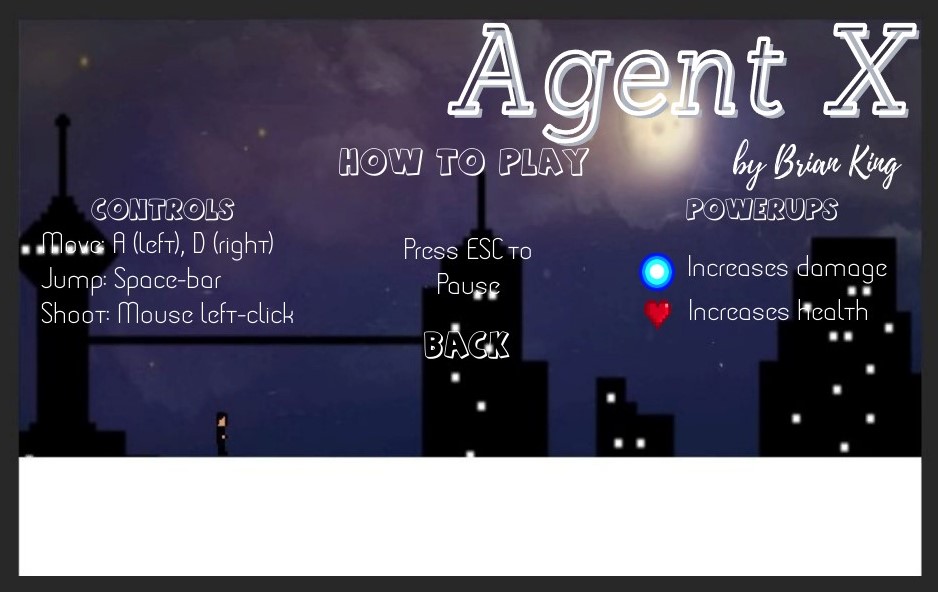
Control screen that provides instructions on the game controls and functionality of each powerup.
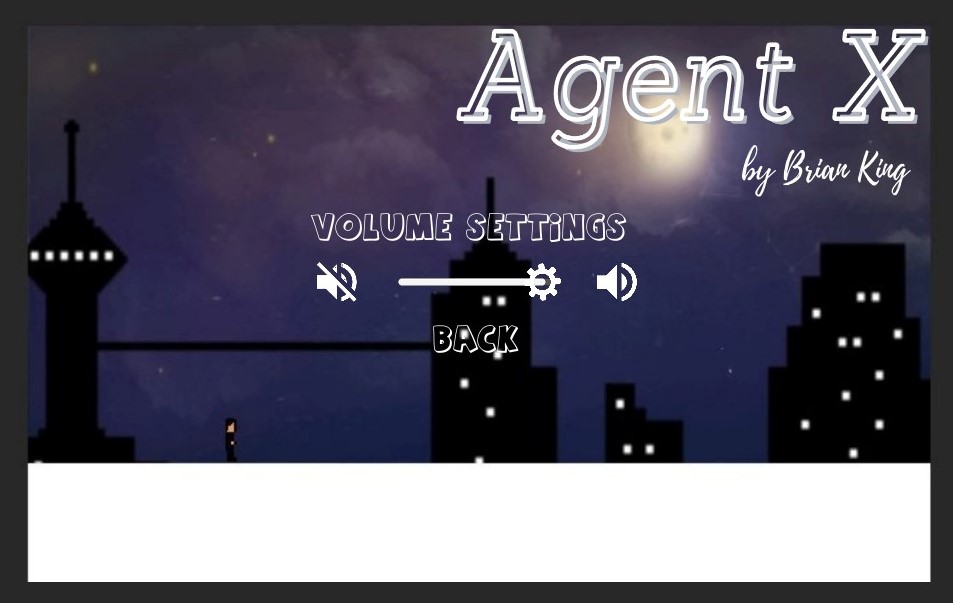
Settings screen that allows the player to control the volume of the game sounds.

Level Selector screen containing 3 buttons that takes the player to the 3 different levels in the game according to the button they click. There is also a “Main Menu” button that takes the player back to the Title screen.

Example of a level (Level 2) that has the player’s health, level indicator, and score placed at the top of the screen. Each level will have obstacles and enemies that the player has to navigate through.

At any point during a level, the player will be able to pause the game by pressing the "ESC" key on the keyboard. The pause menu contains a "Main Menu" button that allows the player to go back to the Title screen, a "Resume" button that resumes the game, and a "Quit" button that closes the game.

End-of-Game screen that provides feedback on the player’s score. It also prints out messages that adhere to the mystery of the lore of Agent X. Besides that, there is also a “Main Menu” button that the player can click to take them back to the Title screen.
Sources
Deviantart.com. 2011. Sprite Landmine by Ap0calypseN1nja on DeviantArt. [online] Available at: <https://www.deviantart.com/ap0calypsen1nja/art/Sprite-Landmine-262764143> [Accessed 9 October 2021].
OpenGameArt.org. 2015. Background Night. [online] Available at: <https://opengameart.org/content/background-night> [Accessed 9 October 2021].
OpenGameArt.org. 2013. City Background Repetitive. [online] Available at: <https://opengameart.org/content/city-background-repetitive> [Accessed 9 October 2021].
OpenGameArt.org. 2017. Heart_Health. [online] Available at: <https://opengameart.org/content/hearthealth> [Accessed 9 October 2021].
OpenGameArt.org. 2019. RPG Character 'Agent' NES. [online] Available at: <https://opengameart.org/content/rpg-character-agent-nes> [Accessed 9 October 2021].
OpenGameArt.org. 2016. Seamless desert background in parts. [online] Available at: <https://opengameart.org/content/seamless-desert-background-in-parts> [Accessed 9 October 2021].
OpenGameArt.org. 2016. TX Bullet. [online] Available at: <https://opengameart.org/content/tx-bullet-0> [Accessed 9 October 2021].
| Status | Released |
| Platforms | HTML5 |
| Author | brianSansBrain |
| Genre | Platformer |
| Made with | Unity |
Development log
- Documentation + User GuideOct 15, 2021
- DevLog 6 TestingOct 15, 2021
- DevLog 5 Polish and UIOct 08, 2021
- Game TestingOct 06, 2021
- DevLog 4: Presentation and GraphicsOct 02, 2021
- DevLog 3: Enemies and InteractionsSep 24, 2021
- DevLog 2: Basic Level BlockingSep 16, 2021
- DevLog 1: Player MovementSep 09, 2021
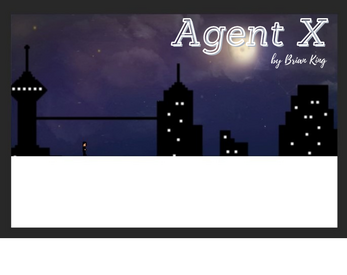
Leave a comment
Log in with itch.io to leave a comment.